I heared that you hate the Mess menu.
Would you like to deal with it?
BackGround
May be your menu have something usually not used. just like this:
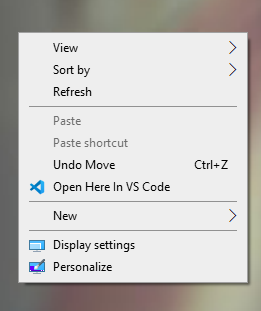
How to Hide something usually not used but actually useful?
Actually i find Something Interesting when i search how i can open the folder in cmd as soon as i right click the free space in the explorer. I find that pass press the left shift and right click and there will be an interesting option: Open PowerShell windows here.
If the option Open Here in VS Code hide in the left shift, will it be better?
How to Achieve it?
Code Here:
Save as the .reg file. And Run as Admin account
Windows Registry Editor Version 5.00
[HKEY_CLASSES_ROOT\Directory\Background\shell\Open Here In VS Code]
@="Open Here In VS Code"
"HasLUAShield-"=""
"Extended"=""
"Icon"="ICON File Path\\ico.ico"
[HKEY_CLASSES_ROOT\Directory\Background\shell\Open Here In VS Code\command]
@="Program File Path\\Code.exe %V"
First Step
Open the regedit and locate the postion HKEY_CLASSES_ROOT\Directory\Background\shell\.
Create a new Key under the shell. The name of the Key is random if you like. As the example, I named it Open Here In VS Code.
Create a new Key under the Open Here In VS Code with the name command.
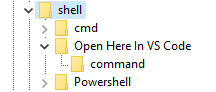
Second Step
Go into the Key: Open Here In VS Code and Modify the Default Data: Open Here In VS Code.

Third Step
Go into the Key: command and Modify the Default Data: Program File Path\Code.exe %V.
%V means that where you are.
Now, you can try to right click where you want.
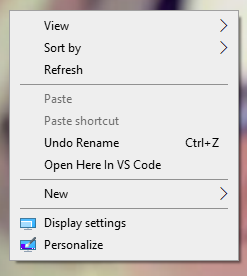
OH NO! I have not press left shift yet!
Fourth Step
Go into the Key: Open Here In VS Code, add a new String value and name it Extended.
Now, It just appear when you press left shift.
Fifth Step
How to ADD ICON to the option?
Go into the Key: Open Here In VS Code, add a new String value and name it Icon.
Modify the Data: ICON File Path\ico.ico.
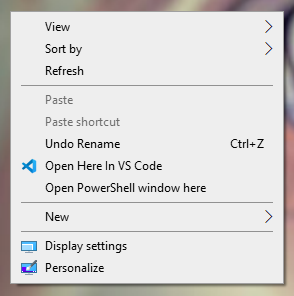
OK! Get it!
Sixth Step
If you want to run in admin account?
Go into the Key: Open Here In VS Code, add a new String value and name it HasLUAShield.
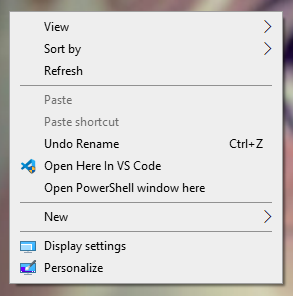
What about the Menu Create New file, Right Click the Folder Items, Right Click the Items ?
| TO DO | Key Postion | | :—————————- | :—————————————————————– | | Create New file | HKEY_CLASSES_ROOT\Directory\Background\shellex\ContextMenuHandlers | | Right Click the Items | HKEY_CLASSES_ROOT\*\shellex\ContextMenuHandlers | | Right Click the Folder Items | HKEY_CLASSES_ROOT\Directory\shellex\ContextMenuHandlers |